Registration for 2026 season
REGISTRATION INSTRUCTIONS
Step 1: Obtain your Active Kids Voucher
Get qualified for your NSW Active Kids Vouchers. This process will take approximately 5-10 minutes for each child. You will need your Driver’s Licence and Medicare Card ready for verification purposes.
Step 2: Sign up or log into your Rugby Xplorer Account. The registration link can also be found here: https://auth.rugbyxplorer.com.au/login?clientId=portal&codeChallenge=&redirectPath=%2Fregister
Existing users:
- Log into your account.
- Click 'register' and choose club: 'Lane Cove JRU'.
- Choose to include Rugby Academy pre-season or in-season training or both.
- Add Active Kids Voucher info at checkout.
- Have a ball, your about to have the best Rugby Season.
For easy access during the season, download the RUGBY XPLORER APP through App Store for iPhones or Google Play for Androids.
FEES AND TRAINING TIMES
To mark the occasion of our club's 75th anniversary, the registration fees for the 2026 season will be significantly reduced. 2026 training times (subject to council approval) and fees are as follows:
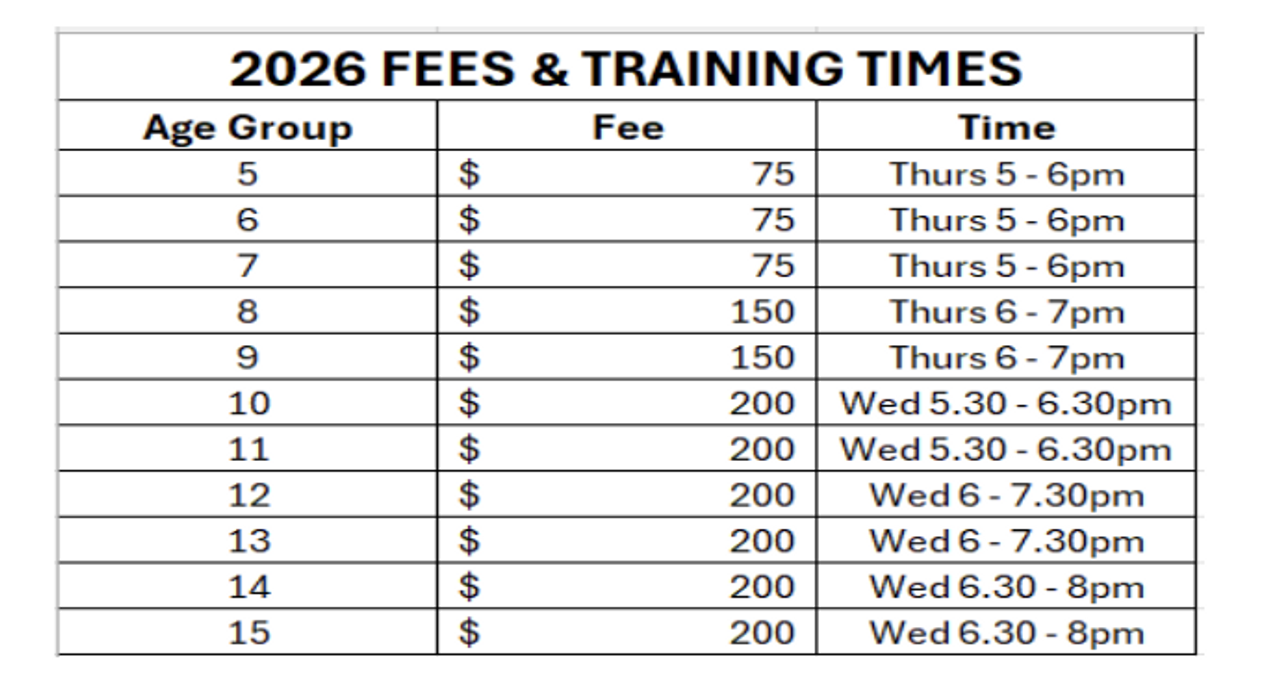
• Registration fees for all new players to LCJRU include training jersey, shorts and socks.
• Existing members must buy training jersey, shorts and socks, if required.
• All members receive match day playing jerseys - to be returned to LCJRU at the end of the season
visit our CALENDAR PAGE to get all the key events in your diary early
- Jersey Day is held just before the season commences so players can collect their training kit and meet their team.
- Trial games for Juniors - will be held for grading.
- Gordon inter district gala day for Under 12s to Under 15s will also be in March.
- The season starts at the end March for Juniors and Minis. There are approximately 14 rounds of rugby, with Juniors grand finals in September.
- Gordon Representative Rugby - For Juniors aiming for representative rugby, Gordon Junior Rugby Academy will run on Fridays in February. Trials for U12 upwards will be in March for selection in the Junior NSW State Championships in June. For U10 & 11s the NSW State Gala is first weekend of July. For more details go to Gordon Junior Rugby Union.
- If you have any questions or need help with registration, please contact our Registrar at registrar@lcjru.com.au.
- Please follow us @LCJRU on Facebook and Instagram for updates, pics and further details about the season.
For any registration information or assistance please contact our Registrar at registrar@lcjru.com.au.
